I haven’t made a lot of technology posts, or any post at all lately, but figured this may help folks who own a Samsung HT-F5500W 3D Blu-Ray Home Theater System and would like to make their Blu-Ray player region free.
 This all started when my wife was eyeing The Big Bang Theory Seasons 1-8 boxed set from Amazon. Only problem is it’s a UK release and labeled as “region free.” Not fully understanding what that meant, she went ahead and ordered it despite my warning. Long story short, she was super excited to get it in her hands. The discs appear to operate without any problems: the anti-piracy warning shows, the Warner Brothers logo loomed in and the Big Bang Theory title screen and episode selection menu appears on the HDTV screen with no problem. The recognizable title theme loops in the background endlessly. However, when she tries to play an episode, an error message would prompt indicating that the video cannot be played due to region issues associated with the Blu-Ray player. She tried fruitlessly to find “hacks” online to make it work, but to no avail. She was heart broken and ready to return the boxed set back to Amazon with the return label all printed out and everything. She even went ahead and ordered the USA individual season 1-8 releases of the Big Bang Theory to quench her disappointment.
This all started when my wife was eyeing The Big Bang Theory Seasons 1-8 boxed set from Amazon. Only problem is it’s a UK release and labeled as “region free.” Not fully understanding what that meant, she went ahead and ordered it despite my warning. Long story short, she was super excited to get it in her hands. The discs appear to operate without any problems: the anti-piracy warning shows, the Warner Brothers logo loomed in and the Big Bang Theory title screen and episode selection menu appears on the HDTV screen with no problem. The recognizable title theme loops in the background endlessly. However, when she tries to play an episode, an error message would prompt indicating that the video cannot be played due to region issues associated with the Blu-Ray player. She tried fruitlessly to find “hacks” online to make it work, but to no avail. She was heart broken and ready to return the boxed set back to Amazon with the return label all printed out and everything. She even went ahead and ordered the USA individual season 1-8 releases of the Big Bang Theory to quench her disappointment.
‘Course I couldn’t sit around seeing the wife sulking after being super excited about her prized possession, and everything. So I scoured the interweb for solutions. I’ve flashed PC DVD firmware in the past, so this concept isn’t new to me. After hours of searching, I wasn’t able to find a solution that applies specifically for our Blu-Ray model, the Samsung HT-F5500W, but instead I’ve found instruction for other Samsung Home Theater Systems (HTS) that allowed me to view and update the region setting. That set of instruction worked on our Blu-Ray player. After more searching and coming across several overseas audio/video support group and forums, I was able to locate a listing of region codes and located the jackpot code for “region-free.” I took the chance, and voila, our USA-bought Samsung Blu-Ray Home Theater System became region free in less than 5 minutes and in 5 steps. Here’s what I did.
Since the instruction in this guide has the possibility of rendering your Blu-Ray player useless or bricking it, I’ll preface this post as an educational post, sharing my experience. I do not offer any warranty, explicitly or implied, that the steps described in the post below can be replicated in an identical or different setting. Follow at your own risk.
First, switch the source input of your Samsung HT-F5500W so that “AUX” is displayed on the unit’s display, as pictured:
Next, press and hold the “Tuner Memory” button on the controller for 5 seconds, until “T-MODE” appears:
Once you see “T-MODE”, press the down directional button on the controller immediately.
Doing so will display “TEST–” on the display. If “TEST–” does not appear, then you’ve pressed the down directional button too slow and will need to start over.
When you see “TEST–“, punch in “47.” What is displayed now is a 8-character string of digits and letters followed by a dash and a 3-digit number. That number should be “060” for Region 1, or whatever 3-digit number that represents your country’s region. Write this number down for reference in case the following steps do not work.
Repeat the steps above and when you see “TEST–” on the display, punch in “46” instead of “47” and then enter “089.” By punching in “46,” you are allowed to input values for the region setting.
089 should be the code for “region free” setting. Turn off your Home Theater System, then turn it back on. Insert a Blu-Ray or DVD that’s out of your region and play it. It should play without any problems. Insert a regular DVD or Blu-Ray with your native region assignment and play it, it should also play without any issues.
If you experience issues, repeat the above process and try 097, 098 or 099. If all else fail, enter your original region code that you’ve written down at the beginning of the step.
Since the original instructions were for a different Samsung home theater system, the steps outlined above may apply to all Samsung HT series home theater system models.

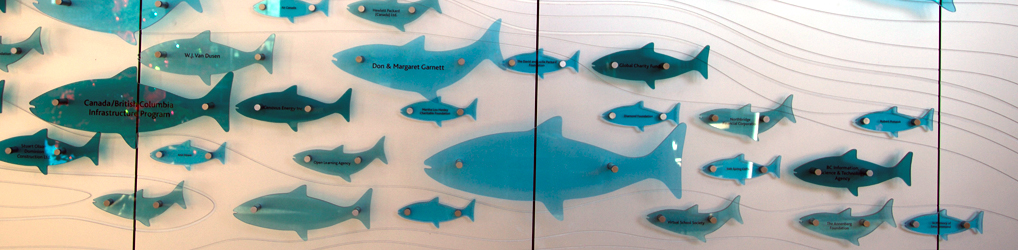





Estimados hice el procedimiento con un Ht J5500 W/K y cambie el 060 de Region 1 a 089 me lo tomo pero lo que hace es pasar a ser configurado por otro equipo. Me volvi loco porque dejaron de funcionar el apareo de los baffles traseros. Conclusiòn volvi a la configuraciòn original y ahi volvio el apareo de bafles traseros. Me da cosa probar con otros numeros. No puedo seguir jugandome y luego que no funcionen partes del equipo
Ehhh Carlos a mi pasa lo mismo me dejaron de funcionar los baffles traseros y funcion DVD equillzador no cambia, Como hiciste para que funcionaran?
ehh Carlos a mi pasa que los baffles traseros no funcionan ni el equlizador, como hiciste para volver a que funcionen
Got a HT-H4500R was able to change the 3 digit code but none of them worked. In fact, it screwed up my volume on good disks so I had to do a factory reset to change the code back. I’ve tried a lot of hacks with no response. This has been the closest so far.
Hi,
i have put other codes i-e 21, 99, 88, 45, and others i can’t remember but my HT-J5550WK not displaying HDMI along with sources function any more, will you kindly guide me to get my bluray home theater factory default settings please. email [email protected].
Hi. Just wondering if any other way as followed all directions above but still will not play. Thanks
are there any other three digits i could try?
Sorry, these are the numbers I was able to uncover. Did you recently update the firmware on the player?
I tried the given codes and it didn’t work for me neither… from Egypt and Samsung HT-5500
Hi am obed from Ghana, i try your procedure to unlock my Ht-f5500w but it didn’t work. is still lock to play region 1 blu ray and DVD’s .
I recently updated the firmware to the latest one though. is there any method to try again?can you help me to unlock my system?